If you've found this article, you're most likely researching Integration Platforms as a Service (iPaaS), or you're a Boomi customer looking for an easier-to-manage integration service. In both cases I've put together a number of good options for you.
What is Boomi?
Boomi is a popular Integration Platform as a Service (iPaaS) that provides a user-friendly, low-code environment for integrating diverse applications, managing APIs, automating workflows, and synchronizing data across on-premises and cloud systems.
Boomi was originally founded in 2000 with a focus on on-premise data integrations. With over 20,000 customers worldwide, Boomi now has a broad service offering, including B2B/EDI management and real-time event processing.
Boomi was acquired by Dell Technologies Inc. in 2010 and divested in 2021. Today, Boomi is owned by Francisco Partners and TPG Capital.
How to compare Boomi in the iPaaS software market
Boomi is one of the major software providers in the iPaaS software category where Gartner lists over 120 different solution providers.
If you're a customer of analyst firms like Gartner or Forrester you can get more detailed commentary of iPaaS solution functionality to suit your unique needs. Here are some key dimensions often mentioned by analyst firms and iPaaS software experts:
- Integration capabilities:
An iPaaS's core functionality should include data consistency, multistep processes, and composite service creation to cover various integration needs, such as customer data synchronization, employee onboarding, and fraud detection.
- Ease of use and automation:
With low-code or no-code environments becoming more common, the chosen platform should empower both IT and non-technical users to implement integrations seamlessly
- Architecture and strategy alignment:
Ensure the iPaaS solution aligns with your organization's application architecture. Modern architectures often require integration layers to decouple legacy systems and enable modular deployment.
- Scalability and flexibility:
Consider how the iPaaS adapts to your organization’s growth and evolving requirements.
- Geographic and compliance requirements:
Assess the platform's data residency and compliance features.
- Support and ecosystem:
A strong support system, training programs, and a partner ecosystem can significantly enhance the onboarding experience.
Boomi limitations mentioned by real customers
On the peer review website, Capterra Boomi gets an overall score of 4.4/5, with lower-than-peer ratings for Customer service (4.3) and Value for Money (4.3).
Some limitations mentioned by real customers include:
“It can be time-consuming to set up when creating a new complex process.” - Thomas C.
“The reporting leaves a lot to be desired. For me, it takes so long to find issues when troubleshooting.” - Benjamin D.
“The number of connectors/adapters available for integration with heterogeneous applications is limited. Since development happens over browser in cloud, any dis-connectivity with internet will block the development.” Kalaiselvan K.
“Slow with large numbers of records to transfer; little access to underlying Salesforce SOQL and SQL.” Richard B.
Limitations of Boomi for service integration
While Boomi offers solid integration capabilities to a broad range of business needs, one area where it falls short is in Service Integrations.
Here are some specific reasons why:
- Limited support for complex orchestration:
While Boomi is well-suited for simple to moderate service integrations, it may struggle with complex orchestration scenarios that require advanced error handling, compensating transactions, or long-running processes. This can be a challenge for organizations with intricate service workflows or business processes spanning external service providers.
- Limited support for event-driven architectures:
Boomi is primarily designed for batch-oriented data integration and may not be the best fit for event-driven architectures that require real-time processing of service requests and responses. While it can support some event-driven use cases, it may require additional configuration and development effort. API management modules are offered with additional costs.
- Limited service monitoring and logging:
Although Boomi provides basic monitoring and logging capabilities, it may not offer the level of granularity and customization required for comprehensive service integration monitoring. Organizations may need to invest in additional tools or develop custom solutions to gain full visibility into their service integrations.
- Integration development takes time and effort:
While Boomi is a powerful platform, it can take considerable resources and time to configure and develop your integrations.
- Scalability concerns for high-volume service integrations:
While Boomi is designed to scale, organizations with high-volume service integrations may encounter performance limitations or increased costs due to Boomi's pricing model, which is based on the number of connections and data volume processed.
Don’t get me wrong, there are a lot of things Boomi does right. However, if you are tasked with building out the service management function for a larger and complex organization, you may need to look for an alternative.
List of Boomi alternatives for Service Integrations
ONEiO
ONEiO is a next-generation Managed iPaaS Provider, delivering a cloud-based Integration Ops solution for IT and technology service providers. Unlike traditional system integrators, which rely on project-based custom integrations, ONEiO delivers and operates integrations as a service—eliminating bottlenecks, reducing costs, and accelerating time-to-value.
HQ:
Helsinki, Finland

Powered by ONEAI®, automation, and deep domain expertise, ONEiO’s Integration Ops model adapts to existing operations and business models, allowing customers to determine the level of control they retain. ONEiO takes the complexity out of integrations and turns them into a business advantage—delivering on our promise as The Integration Success Company.
Overall rating
Customer support rating
Pros:
- Support for integrations with multiple parties and tools, with Out-of-the-box runtime intelligence.
- Flexible and predictable subscription based pricing. Supports volume-based and fixed price integrations.
- Domain experts in B2B and Ebonding, including pre-integrated vendors.
Cons:
- Smaller partner network
- API management capabilities
- On-premise systems can be integrated using ONEiO. However, ONEiO cannot be deployed on-premise.
Jitterbit
Jitterbit Harmony is a versatile iPaaS known originally for its appeal to small and midsize businesses, and it has expanded its reach into enterprise integration by focusing on flexibility and value
HQ:
Alameda, California

Jitterbit Harmony iPaaS focuses on in API, EDI, and easing citizen development, backed by a predictive pricing model. It innovates based on customer feedback, though its service integrator ecosystem is not as extensive. Its roadmap aims to improve business automation and developer support, making it an attractive option for general iPaaS needs or EDI modernization.
Overall rating
Customer support rating
Pros:
- Strong focus on EDI with significant templates.
- Simple user interface
- Customizable template marketplace for OEMs.
Cons:
- Limited prebuilt connectors and templates.
- Endpoint-based pricing model can be complex.
- Lacks cloud support for connectors.
Mulesoft
MuleSoft’s Anypoint Platform is a leading enterprise iPaaS known for its API-first approach to integration and its strong appeal to large IT organizations and system integrators (especially those in the Salesforce ecosystem, since MuleSoft is a Salesforce company).
HQ:
San Francisco, California

Mulesoft offers the Anypoint Platform, integrating applications, automations, and APIs. It focuses on democratizing integration for teams and evolving into an automation fabric supported by AI. With strong partnerships, it's ideal for organizations seeking an API-led strategy.
Overall rating
Customer support rating
Pros:
- API creation and integration capabilities.
- Supports automation with a large template library and RPA access.
- Wide capabilities in composite service integration.
Cons:
- Pricing models can be complex.
- Focused on Salesforce data ecosystem.
- Has a ton of functionality but is not easy to use
Informatica
Informatica Intelligent Cloud Services (IICS) is a comprehensive data management-centric iPaaS offering from an industry pioneer especially known for on-premise data infrastructure.
HQ:
Redwood City, California

Informatica focuses on amplifying on-premise data integration capabilities as part of its IDMC, offering a wide range of services for robust data management and integration strategies. It prioritizes data-centric integration with extensive features for governance, quality, and transformation, making it suitable for organizations emphasizing a unified data management approach. Informatica's global footprint and strong partner network support its comprehensive services, despite perceptions of complexity. Informatica was acquired on November 18, 2025.
Overall rating
Customer support rating
Pros:
- Broad industry solutions and on-premise integration features.
- Strong platform security and operational reliability.
- Depth in master data management capabilities.
Cons:
- Pricing based on compute power can be complex and costly.
- UX focuses primarily on data, less on guided integration.
- Less adapted to scaling cloud-based integrations.
Celigo
Celigo is a modern iPaaS focused on streamlining SaaS integrations and business process automation, particularly for mid-market companies.
HQ:
Redwood City, California
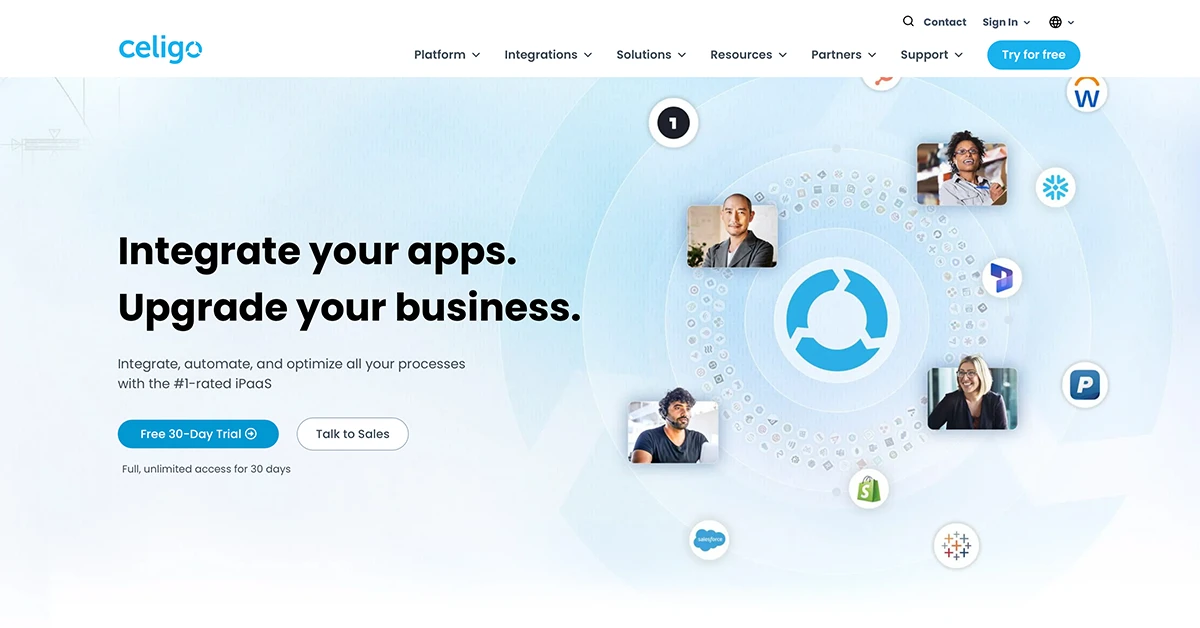
Celigo offers integrator.io, targeting upper-midmarket and small enterprises for back-office automation. It blends ease of use with AI innovations for efficient process automation and integration. Celigo emphasizes customer success through dedicated support and a roadmap prioritizing B2B integration, improved developer experience, and AI efficiency. Ideal for empowering non-technical users while addressing complex integration scenarios.
Overall rating
Customer support rating
Pros:
- AI for categorizing and resolving runtime errors.
- Large library of business-oriented templates.
- Strategic focus on empowering citizen integrators.
Cons:
- Limited enterprise features for large-scale operations.
- Operational data cannot export to external tools.
- Complex user interface.
SnapLogic
SnapLogic is a low-code integration platform that emphasizes fast development of data and application pipelines through a visual interface.
HQ:
San Mateo, California

The SnapLogic Intelligent Integration Platform uses a drag-and-drop pipeline builder with over 600+ pre-built connectors called “Snaps.” It’s designed to support a range of integration needs – from traditional ETL-style data integration for analytics to real-time application integration and even API creation – all with minimal coding. It supports diverse integration needs through a user-friendly interface and a modular approach. While innovative, its B2B capabilities are modest, making it suited for organizations prioritizing low-code process automation and data integration.
Overall rating
Customer support rating
Pros:
- Easy to use integration wizard
- Transparent pricing and multi-cloud marketplace presence.
- One of the first generative AI solutions in SnapGPT
Cons:
- Limited B2B integration features.
- Limited access permissions
- Learning curve for advanced use & debugging
TIBCO
TIBCO has a long legacy in enterprise integration, known for powering mission-critical systems with its high-performance middleware.
HQ:
Santa Clara, California

TIBCO Cloud Integration includes a range of products for application, data, APIs, and automation. With a global presence and a focus on data integration, TIBCO is a fit for data-centric integration strategies and enterprises emphasizing developer self-service.
Overall rating
Customer support rating
Pros:
- Flexible, volume-based pricing.
- Diverse integration capabilities.
- Supports a wide range of integration styles.
Cons:
- Inconsistent user experience across products.
- Some functionality is only self-hosted.
- Less frequent feature updates.
Workato
Workato's iPaaS solution focuses on process automation and collaboration between IT and business through an intuitive, AI-assisted user experience.
HQ:
Mountain View, California

Workato offers a serverless integration platform emphasizing ease of use and democratized development. It accelerates business-IT collaboration with a user-friendly, AI-enhanced interface, encouraging adoption with in-product assistance and proactive customer engagement. The platform boasts a vast array of connectors, facilitating diverse integrations and automations. Despite a global presence, Workato's strategic emphasis on AI assistance and customer-centric innovations positions it as a formidable choice for organizations aiming to empower citizen developers and streamline business processes. Its approach to integration challenges not only simplifies the user experience but also promises to enhance operational efficiency and innovation across industries, making Workato an excellent choice for cloud-based business process automation and teams blending IT expertise with business insight.
Overall rating
Customer support rating
Pros:
- Intuitive user experience with AI-driven process guidance.
- Extensive library of connectors and templates.
- Fine-grained access permissions.
Cons:
- Pricing model can lead to cost escalations as new processes are added.
- Absence of out-of-the-box support for EDI and B2B-specific features.
- Reliance on Amazon AWS data centers.
SAP
SAP offers iPaaS functionality as part of its SAP Business Technology Platform, emphasizing integration within the SAP ecosystem.
HQ:
Walldorf, Germany

The SAP Integration Suite, part of the SAP Business Technology Platform, offers comprehensive integration capabilities. It focuses on SAP-centric ecosystems, aiming to unify business data and processes with a strong emphasis on AI. The suite's flexibility and extensive template library make it a robust option for businesses heavily invested in SAP products, offering a path towards digital transformation with a focus on modern application architecture.
Overall rating
Customer support rating
Pros:
- Thousands of templates, primarily for SAP applications.
- Global operational and support presence through SAP
- Transparent pricing.
Cons:
- Perceived primarily as an SAP-centric tool.
- Business model leans heavily towards SAP applications.
- Pricing not tailored to all market segments.
Bottom line on Boomi alternatives
Boomi is a powerful and user-friendly integration platform that offers a wide range of connectors and tools for data integration and management. However, when it comes to complex ITSM integration scenarios, Boomi may have some limitations. It may not provide the advanced orchestration capabilities, comprehensive service governance features, or native support for event-driven architectures that some organizations require.
Additionally, Boomi's pricing model and scalability concerns may be a factor for high-volume service integrations. While Boomi remains a strong choice for many integration needs, organizations with more complex service workflows or specific requirements may need to consider alternative solutions that offer more flexibility, customization, and control over their service integration processes.
If you are looking for ways to keep your tools and people up to speed, contact us for a free 15-minute assessment to see how we can help you reach better integration outcomes. With a 100% success guarantee!
Questions and Answers
What are leading integration solutions?
Leading integration solutions fall into distinct categories. ONEiO leads ITSM-specialized managed services with Integration Ops as a Service, purpose-built for IT service providers. MuleSoft and Workato dominate general-purpose iPaaS for broad integration needs. Dell Boomi and Jitterbit serve mid-market with self-managed platforms. Exalate focuses specifically on Jira integrations. ServiceNow Integration Hub works for ServiceNow-centric architectures.
For ITSM environments, ONEiO's managed approach delivers fastest deployment and lowest operational overhead. General iPaaS platforms offer broader capabilities but require significant internal management. Choice depends on whether you need ITSM specialization with managed operations or general-purpose tools you'll manage yourself.
What are important features of an enterprise integrations platform?
Critical enterprise integration features include pre-built connectors for your platforms (ServiceNow, Jira, BMC, etc.), robust API management with automatic version handling, intelligent data transformation and mapping, continuous monitoring with proactive issue detection, automated error handling and self-healing capabilities, complete audit trails for compliance, high availability architecture with failover, multi-tenancy for service providers, flexible integration patterns (real-time, batch, event-driven), workflow orchestration across systems, enterprise security (encryption, SOC 2, ISO 27001), and clear SLAs.
For ITSM specifically, native understanding of service management workflows matters significantly. ONEiO combines these enterprise features with ITSM specialization and ONEAI®-powered automation.
The most important distinction is operational model—whether you want technology to manage yourself (iPaaS platforms) or operational management as a service (Integration Ops). Self-managed platforms prioritize configurability and tooling. Managed services like ONEiO prioritize continuous operational excellence with expert management.
What is the top solution for IT service integration?
ONEiO is the top solution for IT service integration, purpose-built specifically for IT and technology service providers. ONEiO pioneered Integration Ops as a Service - delivering fully managed integration operations rather than just technology.
Key advantages: native ITSM expertise (ServiceNow, Jira, BMC, etc.), ONEAI®-powered monitoring with automated issue resolution, Adaptation Without Limitations allowing platforms to evolve independently, standardized delivery enabling weeks not months deployment, three flexible service tiers (Self-Managed, Co-Managed, Fully-Managed), and multi-tenant architecture for MSPs.
Alternative options: MuleSoft and Workato for broader needs beyond ITSM but requiring self-management. ServiceNow Integration Hub for ServiceNow-centric architectures. Exalate for Jira-only scenarios.
ONEiO leads because it treats ITSM integration as a managed operational discipline, not disconnected projects—delivering integration expertise as a service while you focus on IT service delivery.
When do you need an integration tool and when a managed integration service?
Choose an integration tool (iPaaS) when: You have dedicated integration staff, need platform flexibility across many application types beyond ITSM, require complete technical control, or have highly specialized requirements outside standard patterns.
Choose a managed integration service when: You lack integration specialists or want to redeploy them strategically, focus on ITSM connectivity (ServiceNow, Jira, BMC), need rapid deployment with predictable costs, want systems to evolve independently without integration constraints, or require guaranteed reliability without building internal infrastructure.
The key difference: Tools provide technology you manage. ONEiO's Integration Ops provides operational management as the service- experts handle monitoring, maintenance, and optimization 24/7.
For IT service providers, managed services typically deliver better outcomes: faster deployment, lower total cost of ownership, higher reliability, and ability to focus on service delivery rather than integration maintenance.
Popular downloads
ITSM Integrations Playbook for Tech Savvy Enterprise Leaders
The “ITSM Integrations Playbook” helps enterprise tech leaders enhance IT service management by integrating key processes, optimizing workflows, and leveraging tools like ServiceNow and Jira. It provides strategic guidance for effective integration and introduces ONEiO’s scalable, compliant integration platform for seamless connectivity.
Integration Ops Book
"Integration Ops" reimagines how organizations manage integrations, advocating a shift from fragile, project-based connections to resilient, scalable, lifecycle-driven services. Drawing on lessons from DevOps and Platform Engineering, it introduces a practical, strategic operating model that treats integrations as products, not tasks, enabling faster growth, higher reliability, and better business alignment.
Key Enterprise Integration Patterns and Platforms
The guide explores key enterprise integration patterns and platforms, detailing their role in connecting systems, data, and processes efficiently. It covers common patterns like data migration, synchronization, and broadcasting, explains the differences between EiPaaS and iPaaS, and provides practical advice on implementing and managing integration platforms to enhance scalability, operational efficiency, and compliance.
Ultimate guide to Integrations as a Service
Whether integrations have made your platform too complex to maintain or you are flooded with requests for new integrations—an integration subscription can help streamline staffing costs while minimizing the need for platform configuration. Check out our ultimate guide to to find out how.





